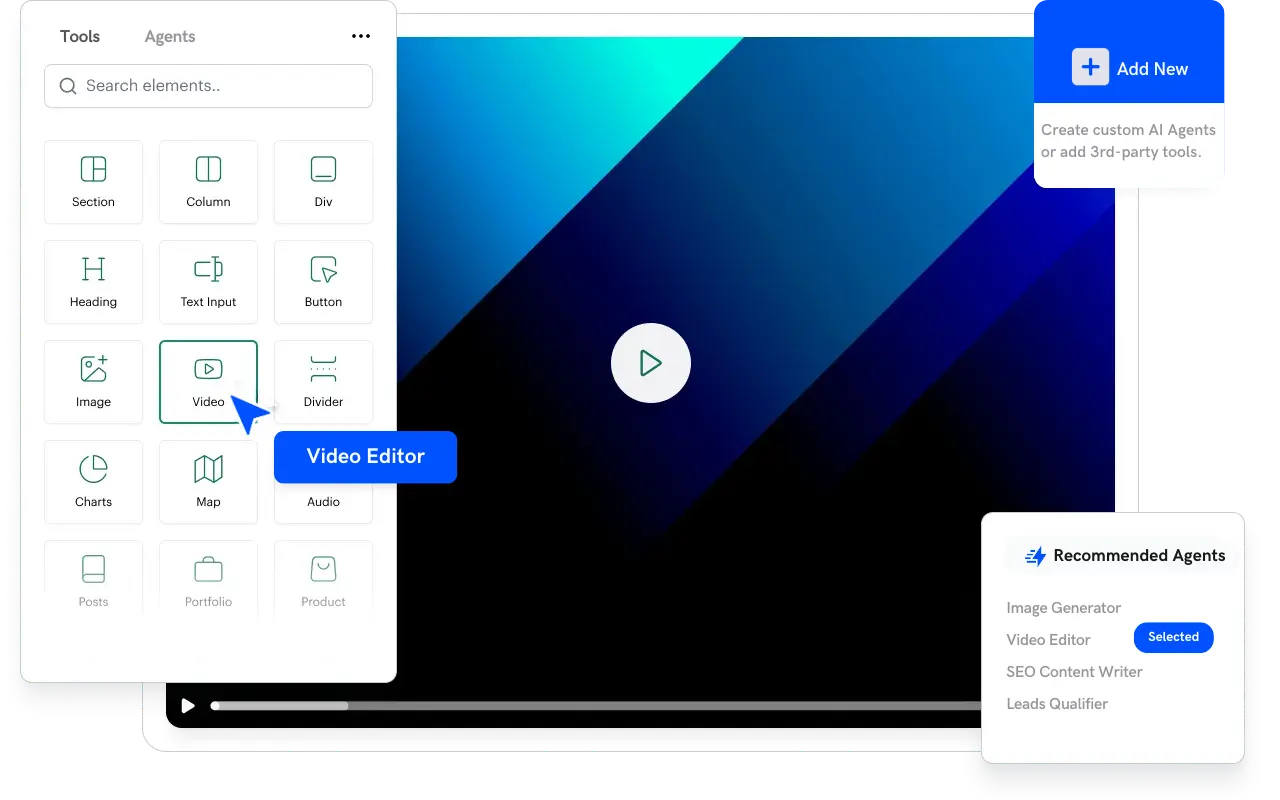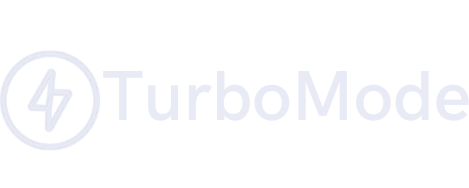The Importance of Mobile Productivity for On-the-Go Users
In a world where the average professional switches between 13 different apps per day, finding the right mobile productivity tools has become crucial for survival in the modern workplace. The digital revolution has transformed our smartphones from simple communication devices into powerful mobile offices, capable of handling everything from complex project management to AI-driven task automation.
The landscape of mobile productivity has evolved dramatically, with professionals now spending 4 hours daily on their mobile devices. This shift isn’t just about staying connected – it’s about maintaining peak performance and work-life balance in an increasingly mobile-first world, where success depends on our ability to harness the power of portable technology.
The Importance of Mobile Productivity for On-the-Go Users
Mobile internet usage has fundamentally changed how we work and live, surpassing desktop traffic since 2016 and now representing over 55% of global web traffic. The average American adult dedicates nearly 4 hours daily to their mobile devices, reflecting the growing integration of smartphones and tablets into daily routines.
Work patterns have adapted to this mobile-first reality, with 67% of professionals handling work tasks outside traditional hours. This shift isn’t just about extending the workday – it’s about making better use of time throughout the day. Mobile solutions boost efficiency by helping professionals turn formerly idle moments into productive periods, whether during commutes, between meetings, or while waiting for appointments.
The impact of mobile productivity solutions is measurable, showing up to 34% improvement in work efficiency. This boost comes from the ability to handle tasks instantly rather than waiting to return to a desk. From quick email responses to document editing and project management, best productivity tools provide immediate access to essential work tools.
The benefits extend beyond pure productivity metrics. Studies show that 80% of workers report better work-life balance when using mobile technology. This improvement stems from increased flexibility in managing tasks and communications. Rather than being tied to a desk, professionals can maintain productivity while attending to personal commitments, creating a more balanced approach to work and life.
Mobile productivity tools enable a more fluid workstyle, breaking down the traditional barriers between office and remote work. This flexibility has become essential in an increasingly mobile-oriented professional landscape.
Key Features to Look for in Mobile Productivity Apps
When selecting productivity applications for mobile devices, certain characteristics stand out as essential for optimal performance. The interface design plays a central role – statistics show that 25% of apps see only one-time usage, often due to complex or confusing layouts. A straightforward, intuitive design allows users to accomplish tasks quickly without a learning curve.
Performance speed matters significantly, as 90% of users abandon apps that run poorly. Mobile workers expect their tools to launch within 3 seconds, making quick load times and smooth operation non-negotiable features. For business professionals managing time-sensitive tasks, even minor delays can disrupt workflow momentum.
Security remains a top priority, with 83% of users ranking it as highly important. Strong encryption, secure login options, and data protection measures should be standard features, particularly for apps handling sensitive business information.
The ability to customize app settings and workflows increases user engagement by 88%. This includes adjustable notifications, personalized dashboards, and flexible organization systems that match individual work styles. Users work more effectively when they can modify their tools to fit specific needs.
Cross-platform compatibility ensures seamless transitions between devices. The best productivity apps sync automatically across phones, tablets, and computers, maintaining consistent access to current information. Offline functionality also proves essential, allowing continued work during internet disruptions or travel.
Response time, reliability, and cross-device functionality form the foundation of effective mobile productivity tools. These elements support professionals who need consistent access to their work resources, regardless of location or connectivity status.
Top Mobile Productivity Apps for 2025
TurboMode.ai stands at the forefront of AI-driven task management, reflecting the projected $198 billion AI market in mobile apps. The app streamlines decision-making through smart automation, matching the growing trend of AI adoption across businesses.
Evernote continues to serve its 225 million users with comprehensive note-taking capabilities. The platform handles text, images, audio, and document scanning, making it a complete solution for information management on mobile devices.
Trello’s 50 million users benefit from its visual project management system. With connections to over 200 workplace tools, it serves as a central hub for task organization and team collaboration.
Todoist helps 25 million people and 300,000 teams stay organized through natural language input for quick task entry. The app’s smart scheduling features help users maintain control over their commitments.
Microsoft Office Mobile, with more than 500 million Android downloads, brings familiar tools like Word, Excel, and PowerPoint to mobile devices. Google Drive supports over 1 billion users with 15GB of free storage, enabling document editing and sharing on the go.
Slack keeps 12+ million daily users connected through instant messaging and file sharing. The platform’s presence in 65 Fortune 100 companies demonstrates its effectiveness for business communication.
Zoom facilitates remote meetings for 300 million daily participants, supporting up to 1,000 video participants per call. LastPass protects passwords for 25 million users through AES-256 bit encryption, addressing mobile security needs.
Forest combines productivity with environmental impact, serving 4 million users while partnering with Trees for the Future. RescueTime tracks application usage patterns, helping users understand and improve their productivity habits.
The Future of Mobile Productivity
As we move deeper into 2025, the evolution of mobile productivity apps continues to reshape how we work and manage our professional lives. The convergence of AI, cloud technology, and sophisticated mobile tools has created an ecosystem where productivity is no longer bound by location or device limitations.
The key to success lies in selecting the right combination of tools that align with your workflow while maintaining security and efficiency. As mobile productivity apps become more intelligent and integrated, they will continue to play a pivotal role in defining the future of work, enabling professionals to achieve more while maintaining the flexibility modern life demands.
- Mobile internet usage surpassed desktop in 2016, now accounts for over 55% of global web traffic [1]
- Average US adult spends 3 hours 43 minutes on mobile devices daily [2]
- 67% of people use their smartphones for work-related tasks outside of working hours [3]
- Mobile productivity apps can increase work efficiency by up to 34% [4]
- 80% of workers say mobile technology improves their work-life balance [5]
Key Features to Look for in Mobile Productivity Apps
- Intuitive UI design crucial for mobile apps – 25% of apps are used only once [6]
- 90% of users stopped using an app due to poor performance [7]
- 60% of users expect apps to start in less than 3 seconds [8]
- 83% of users say security is very important when using mobile apps [9]
- Customization increases user engagement by up to 88% [10]
Top Mobile Productivity Apps for 2025
TurboMode.ai:
- AI market in mobile apps expected to reach $198 billion by 2025 [11]
- 61% of businesses implemented AI in 2022 [12]
Evernote:
- Over 225 million users worldwide [13]
- Supports text, images, audio, scans, PDFs and documents [14]
Trello:
- Over 50 million users [15]
- Integrates with over 200 workplace tools [16]
Todoist:
- Used by 25 million people and 300,000 teams [17]
- Offers natural language input for quick task entry [18]
Microsoft Office Mobile:
- Over 500 million downloads on Android alone [19]
- Includes Word, Excel, PowerPoint, and more [20]
Google Drive:
- Over 1 billion users worldwide
- Offers 15 GB free storage
Slack:
- 12+ million daily active users
- Used by 65 of the Fortune 100 companies
Zoom:
- Over 300 million daily meeting participants
- Supports up to 1,000 video participants per call
LastPass:
- Over 25 million users
- Stores passwords with AES-256 bit encryption
Forest:
- Over 4 million users
- Partners with Trees for the Future to plant real trees
RescueTime:
- Tracks time spent on applications and websites
- Provides detailed reports and goal-setting features
IFTTT:
- Connects 630+ apps and devices
- Over 20 million users
Pocket:
- Over 30 million users
- Saves articles, videos, and stories from any publication, page or app
Grammarly Keyboard:
- Over 30 million daily active users
- Checks for spelling, grammar, punctuation, word choice, and style
Scanbot:
- Over 10 million downloads
- Scans documents at 200+ dpi