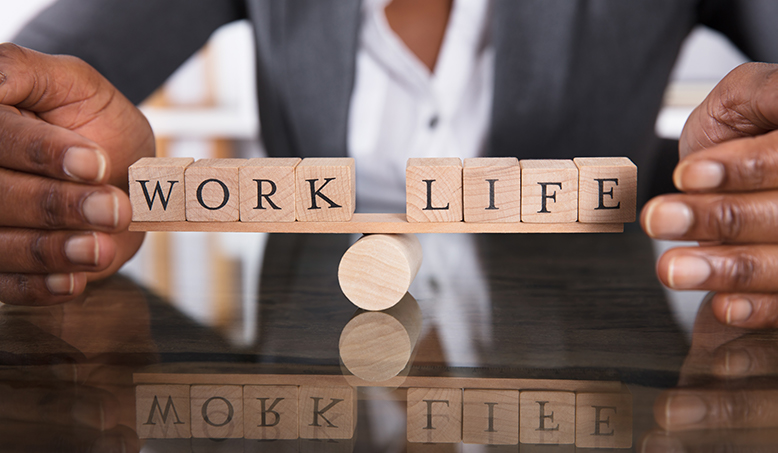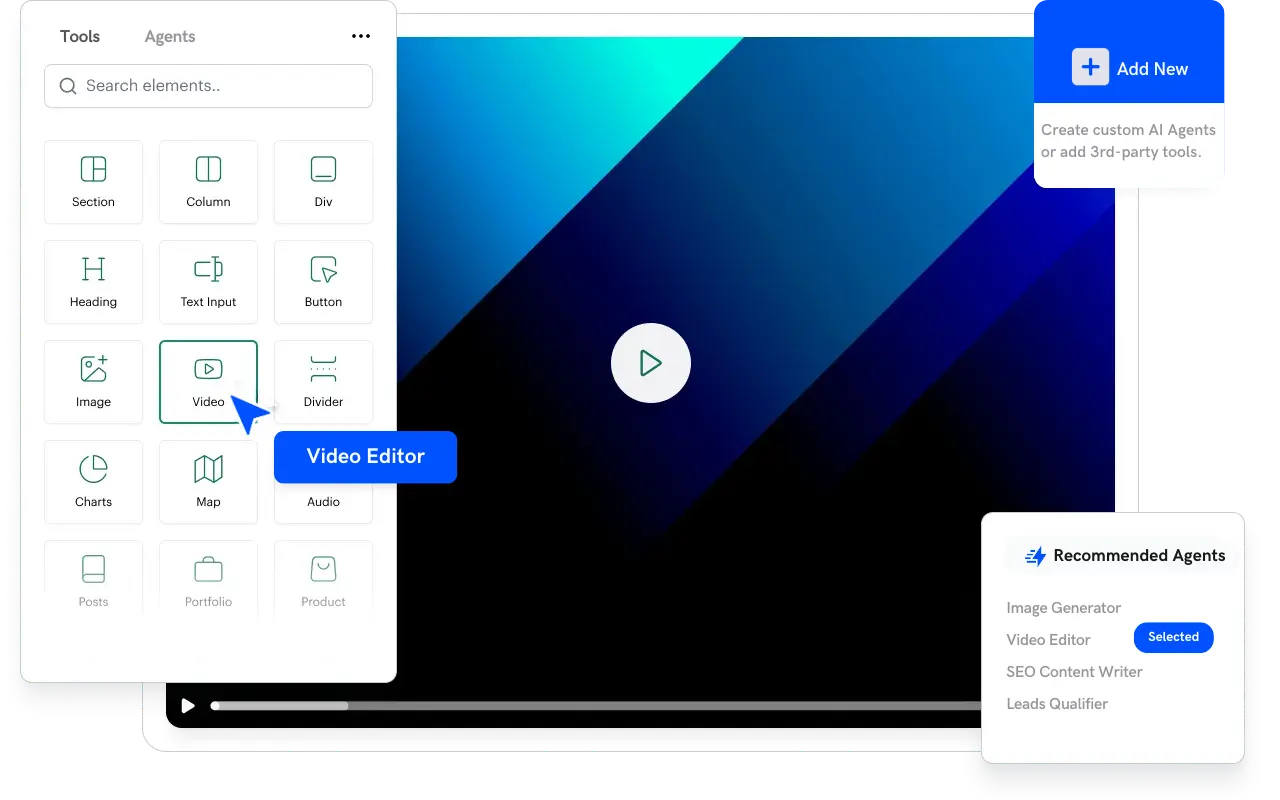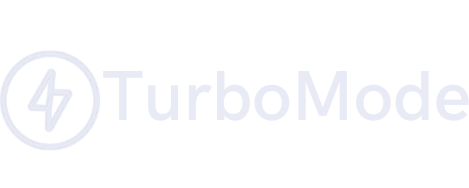Introduction
Time blocking is a proven technique that allocates specific time slots to different tasks, ensuring focused work and reduced distractions. With the advent of AI, time blocking has evolved into a dynamic process that continuously adapts to your workflow. According to studies from the Harvard Business Review, professionals who use time blocking can experience up to a 30% increase in productivity. In this guide, we’ll explore how AI tools can help you implement effective time blocking and maintain a balanced schedule.
What Is Time Blocking?
Time blocking is a scheduling method where your day is divided into blocks of time, each dedicated to specific tasks or types of work. This method minimizes task-switching and helps maintain focus on high-priority projects. When combined with AI, time blocking becomes even more powerful, offering:
- Dynamic Adjustments: Real-time updates to your schedule based on changing priorities.
- Data-Driven Insights: Analysis of your work patterns to optimize your time.
- Personalization: Customized recommendations based on your productivity peaks and troughs.
Step 1: Assess Your Daily Tasks
Begin by listing all your tasks for the day. Include meetings, deep work sessions, administrative duties, and breaks. AI tools can analyze past behavior to suggest typical durations for similar tasks.
Step 2: Choose the Right AI Tool
Select an AI-powered scheduling tool that supports time blocking. Look for features such as:
- Integration with Calendars: Sync seamlessly with Google Calendar, Outlook, etc.
- Automatic Task Prioritization: AI algorithms that determine which tasks deserve more time.
- Adaptive Learning: The tool refines recommendations as it learns your work habits.
Step 3: Create Your Initial Time Blocks
Divide your day into segments. For instance:
- Morning Block (8:00–10:00): Deep work or strategic planning.
- Mid-Morning Block (10:00–11:00): Meetings or collaborative tasks.
- Afternoon Block (1:00–3:00): Project work with minimal interruptions.
- Late Afternoon (3:00–4:00): Administrative tasks and emails.
AI tools can automatically adjust these blocks based on historical performance data and upcoming deadlines.
Step 4: Integrate TurboMode AI
TurboMode AI seamlessly complements time blocking by extracting actionable items from your meetings and conversations. It automatically converts these into tasks and can even adjust your time blocks if new high-priority items emerge.
“We’re shifting the game from managing work to getting work done—helping teams become 10x more productive with automation and AI-driven workflows.”
Book a demo today to see TurboMode AI in action.
Step 5: Monitor and Adjust in Real Time
Once your schedule is set, let your AI tool monitor your progress throughout the day. Key benefits include:
- Real-Time Alerts: If a task overruns its allocated time, you’ll receive an alert to either extend the block or adjust subsequent tasks.
- Data Feedback: Detailed analytics help you understand where your time is best spent.
- Flexibility: AI can automatically shift blocks to accommodate urgent tasks or unexpected changes.
Step 6: Evaluate and Optimize
At the end of the day or week, review the AI-generated reports on your time usage. Identify:
- Bottlenecks: Areas where tasks frequently overrun.
- High-Productivity Periods: Times when you’re most focused.
- Opportunities for Improvement: Adjust time blocks based on these insights.
Research and Success Stories
A study by the Productivity Institute found that professionals who implemented AI-driven time blocking improved their focus and reduced task-switching by 25%. Additionally, companies using such methods reported faster project completions and better overall employee satisfaction.
Best Practices for Long-Term Success
- Consistency: Maintain regular time blocks to build routine.
- Flexibility: Use AI recommendations to adapt to changing workloads.
- Integration: Combine time blocking with other productivity methods (e.g., the Pomodoro Technique) for maximum benefit.
- Feedback Loop: Regularly review AI analytics to keep refining your schedule.
Conclusion
Time blocking with AI tools offers a powerful method to structure your day, enhance focus, and boost productivity. By following this step-by-step guide, you can create a dynamic, adaptable schedule that evolves with your needs. Integrate solutions like TurboMode AI to automatically convert conversations into actionable tasks and continuously optimize your workflow. Embrace this AI-driven approach to take control of your time and achieve a more productive, balanced workday.